Home > LAN Peripherals
Home / LAN Peripherals
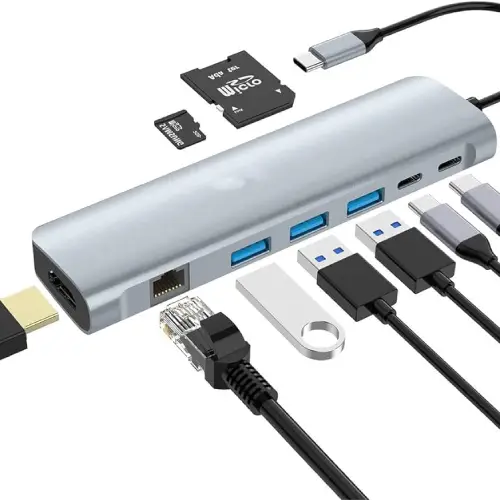
LAN (Local Area Network) peripherals are devices or equipment that are connected to a local network to provide various functionalities, services, or resources to users within that network. These peripherals enhance the capabilities of a LAN by offering shared resources and services. Here are some common LAN peripherals:
1. Printers:
- Network Printers: These printers are equipped with Ethernet or Wi-Fi capabilities, allowing multiple users to print documents over the LAN without the need for a direct connection to a computer.
2. Scanners:
- Network Scanners: Similar to network printers, network scanners can be accessed and used by multiple users over the LAN. They enable the scanning and sharing of documents and images.
3. Network-Attached Storage (NAS):
- A NAS device is a network storage solution that provides shared storage space accessible by multiple users on the LAN. It allows for centralized file storage, data backup, and media streaming.
4. External Hard Drives:
- External hard drives with LAN connectivity can be used for shared file storage and data backup within the network.
5. Multifunction Devices (MFDs):
- MFDs combine various functions like printing, scanning, copying, and faxing into a single device. Network-enabled MFDs can serve multiple users over the LAN.
6. Network Cameras:
- Network cameras, often referred to as IP cameras, are used for surveillance and security purposes. They transmit video and sometimes audio data over the LAN, making it accessible to authorized users.
7. Network-Attached Audio Systems:
- These devices enable audio streaming and can be used for intercom systems, public announcements, or music distribution within the LAN.
8. Projectors:
- Network-enabled projectors allow users to wirelessly connect and display content from their devices over the LAN, making them suitable for presentations and collaborative meetings.
9. Network-Attached Scanners:
- These scanners are specifically designed for document scanning and often have features like automatic document feeders (ADFs) for batch scanning. Users can access scanned documents over the LAN.
10. Interactive Whiteboards:
- Interactive whiteboards with LAN connectivity enable collaborative learning or presentation environments, allowing users to interact with content displayed on the board and share it with others on the network.
11. Remote Desktops and Thin Clients:
- Thin clients are devices that connect to a remote desktop or server over the LAN, enabling users to access centralized computing resources.
12. Label Printers:
- Network label printers are used for printing labels, barcodes, and tags and can be shared by multiple users in an organization.
13. Fax Servers:
- Fax servers allow users to send and receive faxes over the LAN, often integrating with email systems for electronic faxing.
These LAN peripherals facilitate resource sharing, collaboration, and efficient utilization of network resources within an organization. When selecting LAN peripherals, it’s important to consider compatibility with the LAN infrastructure, security features, and management capabilities to ensure they integrate seamlessly into the network environment.
